Build Your Jewelry Catalog

Automate Your Jewelry Business
Create Catalogs, Look Book, Line Sheets, Price List and even Online Store.
- Save time & money
- Manage products at one click
- Look professional & modern
- Offer Tiered Pricing
- Receive orders & payments online
Start Creating Now »
Free to start
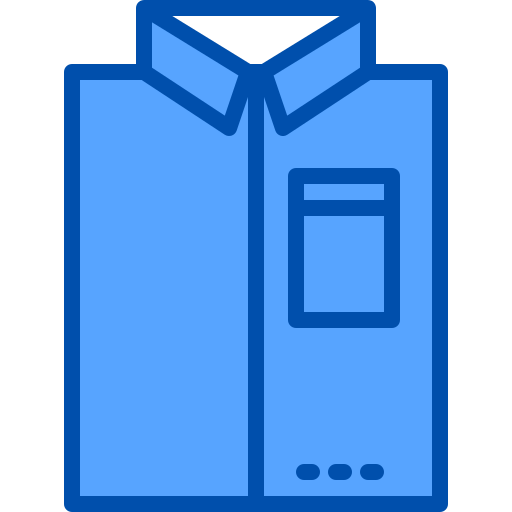
Create Your Jewelry and Accessories Collections.
Create as many collections as you want for necklaces, bracelets, earrings and rings. Separate golden, silver, handmade and any other pieces of jewelry.

Share via Social Media, on your website, email to your customers or download PDF.
Privacy levels and password protection. Embed into your site. Track statistics. Integrated online ordering system.

Present & Sell Online 24/7 always up-to-date products
Create custom jewelry catalog or online stores targeting wholesalers and retailers. Receive payments online.

50+ customizable templates and layouts.
Text editing, image management and design elements for your own custom content.

Synchronize with external platforms and apps.
Shopify, Google, HubSpot, Dropbox and many others. Integrated to Zapier. Connect with our REST API.

Create Tiered pricing to target different customer groups with one catalog and/or online store.
Add Custom Catalogs, Pre-built Product Grids, Price Lists and Order Forms for reaching your customer segments.
How It Works

Make your Accessories Catalog or Online Store
Create a catalog, use product variants, categories and collections for efficient targeting and customize the design to look professional!

Manage your products and images instantly
Upload or import your products at one click. Easily manage your product data and images in the cloud database.

Automate and scale your business and marketing
Download PDF version of your catalog. Share online your product stores and custom catalogs and receive your customers orders automatically.
Integration with e-commerce stores and automation tools
Build Jewelry Catalog for your Shopify, Etsy,
eBay, Magento,
PrestaShop, WooCommerce
stores and boost your marketing power.
Jewelry and Accessories Catalogs with Catalog Machine Templates



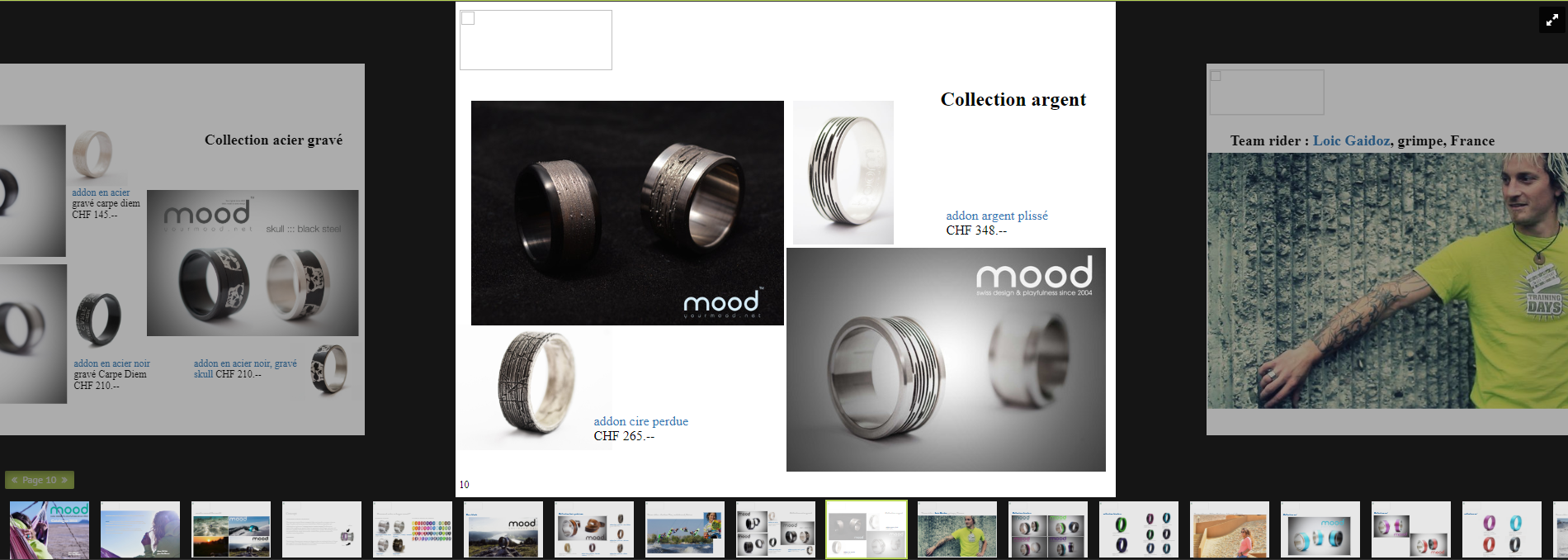
How to create a jewelry catalog?
1
Add / import your product information and images
Use the Catalog Machine app to create, edit or import your products and images then quickly add them to your Jewelry Catalog template.
Extend with custom fields / variants / options including images, prices, barcodes, market description, specifications and more.
2
Create your design
Use Jewelry Catalog templates and layouts to easily display your product prices, images and description, or create your own catalog design with the flexible product catalog maker.
3
Custom content creation
Complete your Jewelry Catalog by adding custom text, images and marketing material
or build your own pages for company, order information or terms of business, product guides, articles and more.
4
Maintenance and security with ease
Re-import or change your products in the Catalog Machine database with automatic update in your catalogs.
Clone your Jewelry Catalog versions and set privacy levels up to password protection.
5
Share, promote and distribute
Share by email, social media as a Jewelry Catalog URL, download or send as a PDF, embed to your site quickly and cleanly
to make product marketing promotion painless.
6
Work with your team or multiple accounts
Build your Jewelry Catalog and update products with your team in multi-user mode.
Work as an agency with multiple accounts linked to your login.
Why is Catalog Machine the right choice for the Jewelry business?
- You want to look stylish, professional and stand out from your competitors. With Catalog Machine, your catalog and online store are fully customizable. Create a design option specific to your company and use layouts and templates to spread it among all of your catalogs.
- You have tons of products to import. Uploading all of them one by one is not an option. To save your time and increase efficiency, we enabled you to import all of your products at once using Excel/CSV, Etsy, Shopify, PrestaShop, WooCommerce, Magneto, eBay or even PDF files.
- After importing, you have to present your products in a way your customers appreciate. We doubt that a hundred pages catalog is exactly what your customers need. That is why inserting up to 16 products per page makes your catalog looks professional.
- You have more than 1 customer, and most probably you want to reach all of them with different price options. No need to create a separate catalog for each customer. Input various price options and create a Master Catalog to manage them automatically.

Start Creating Now »
Still not convinced? Contact Us!
Catalog Machine last month
4,234
Active Catalogs
276,667
Catalog Products
330,889
Catalog Views
19,353
product orders
Testimonials

















